Dataprius is a desktop in the cloud. As such you can work directly with the files that are in the cloud.
Open and edit files
It’s as simple as double clicking with the mouse.
Dataprius opens and can edit any type of file. All that is needed is to have installed on the computer the program that opens that file. If the file is a Word, then you only need Word or LibreOffice installed.
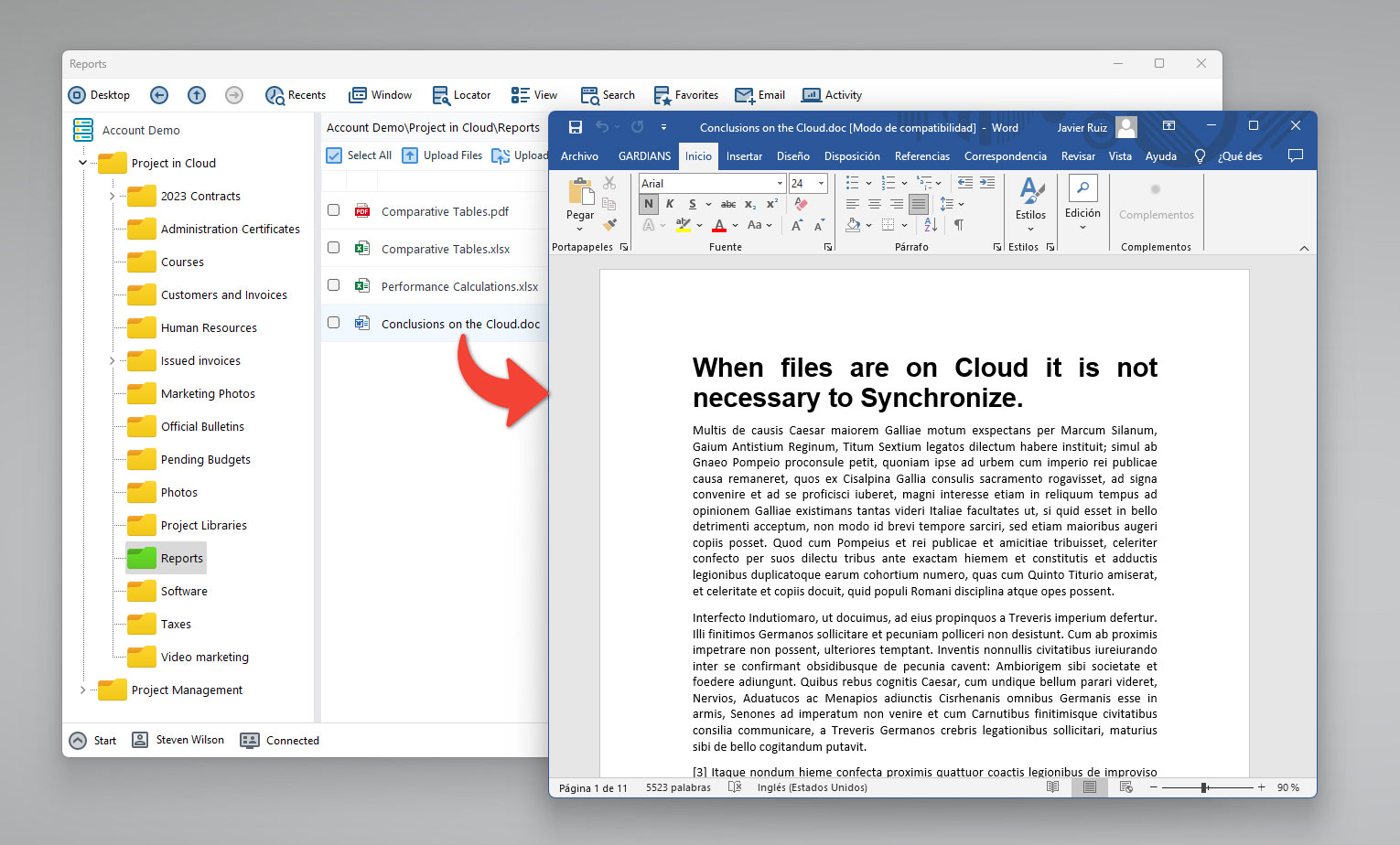
When the file is saved, the program will automatically upload to the Cloud. The transfer is done in an encrypted and compressed way.
Autocopies of files
The automatic backups that our system makes when working directly with files from the Cloud are called Autocopies. It is a button in the application that will appear when you have selected a file from the system.
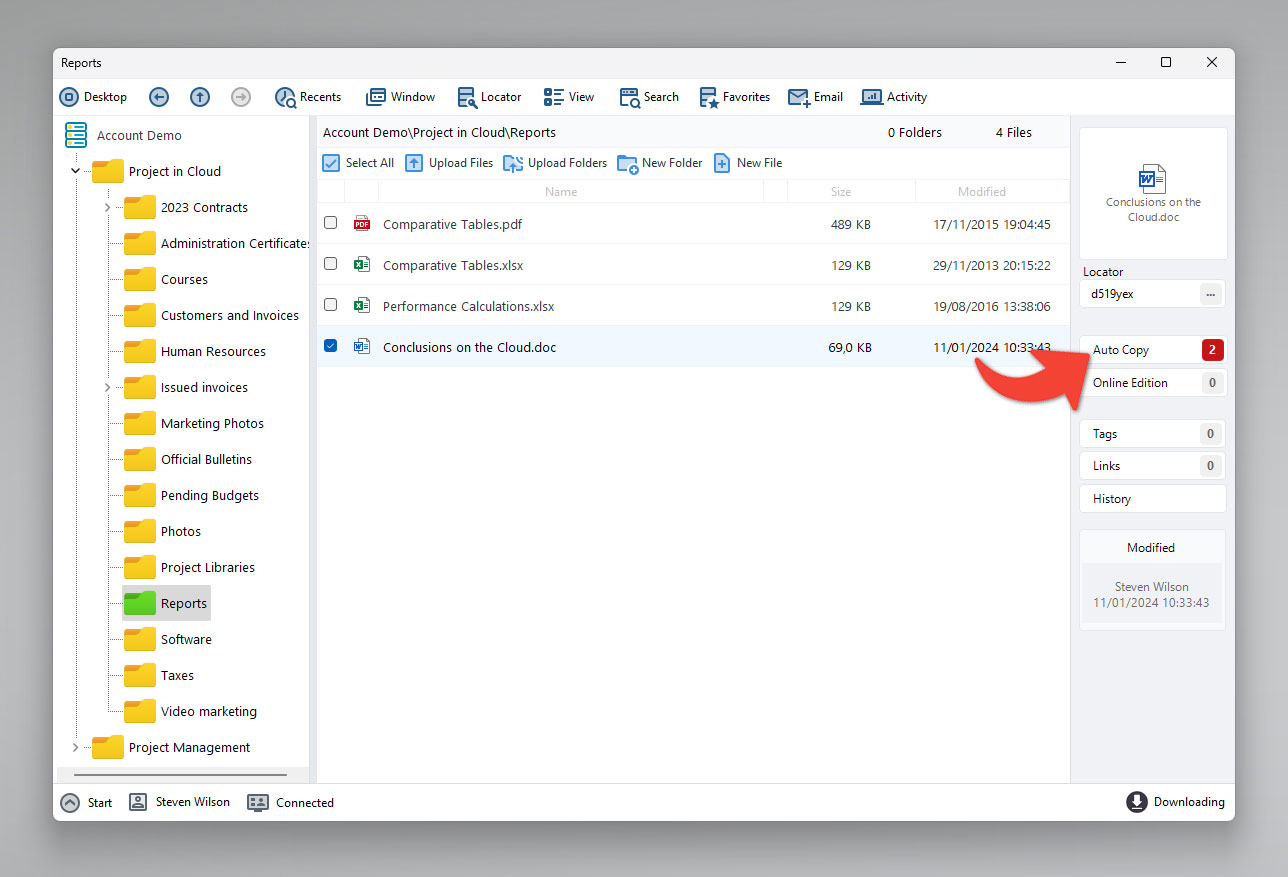
Copies are made at 30 minute intervals. The utility of Autocopies is highly valued.
It is about being able to go back to an earlier version of the file, that is a version before you have made the changes. It offers the security of working with files having a backup in case of computer failure or human error.
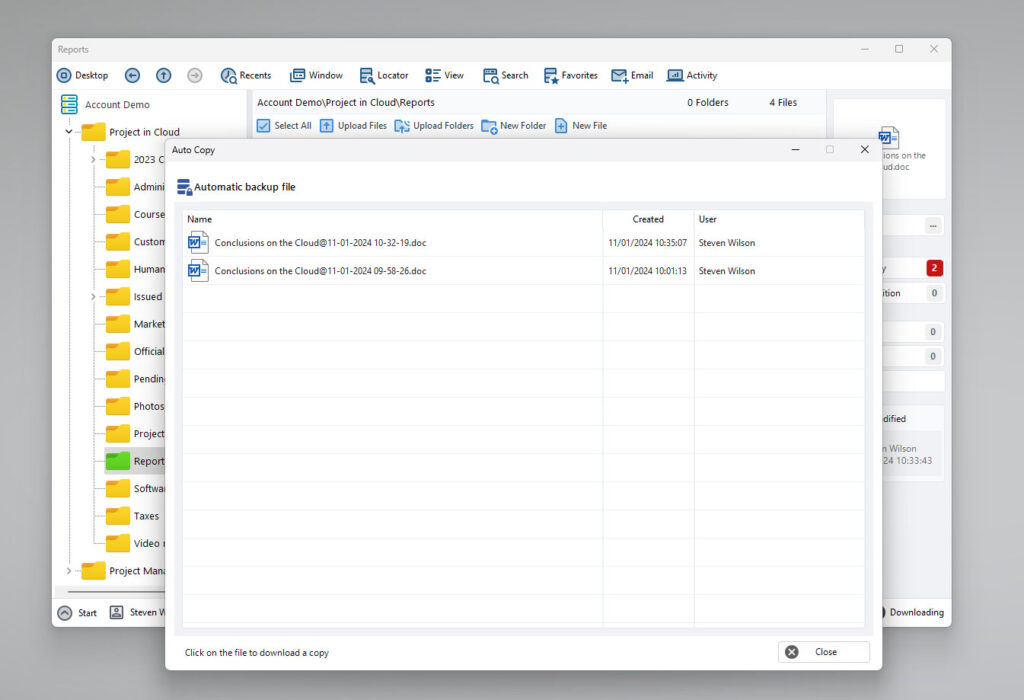
To download a Autocopies all you have to do is to click on the file. All autocopies indicate the date and the author of the changes.
Create a new file
You can create new files in a similar way to Windows. Clicking the right mouse button the option to create a file will appear. You can add to the list those types of file most frequently used.
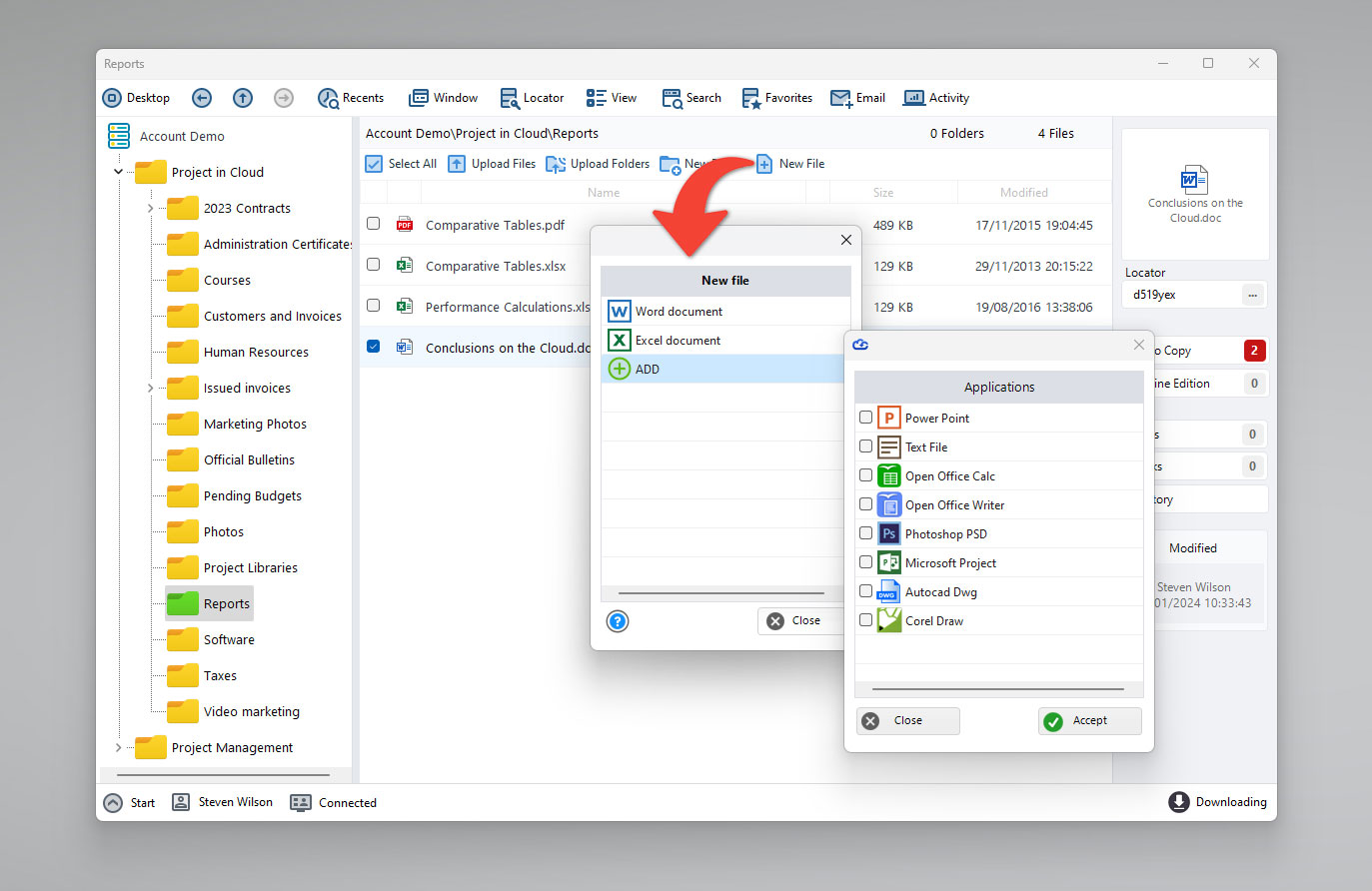
Working with files and folders
You can do all the basic functions between files and folders. From delete folders, rename, copy or move them. Similarly, with the files you can do the same actions.
![[Recycle bin]](https://manual.dataprius.com/wp-content/uploads/2018/05/next.png)
