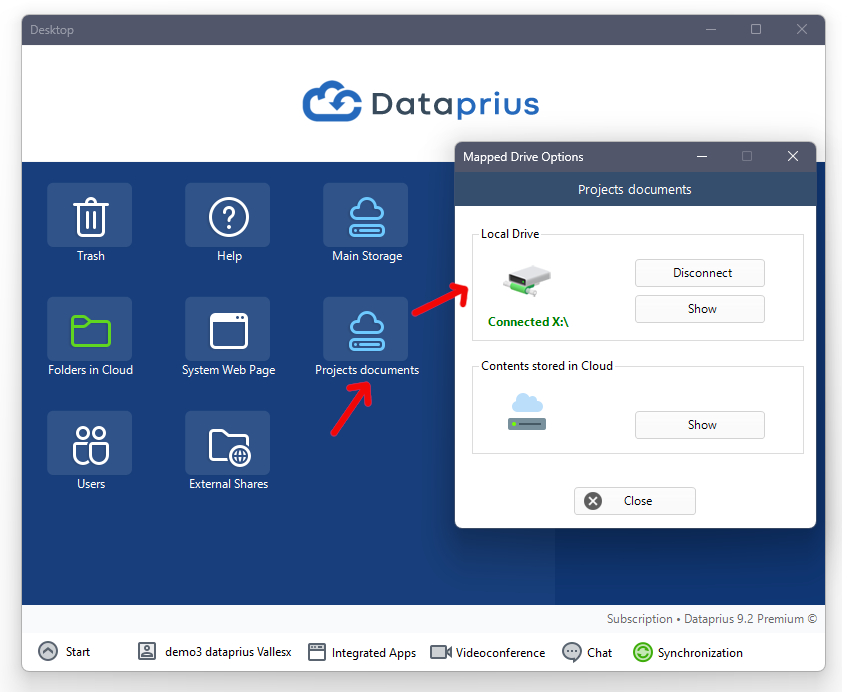How does it work?
We must have a Dataprius account and install the MapDrive application on the computer where we want to map the network drives.
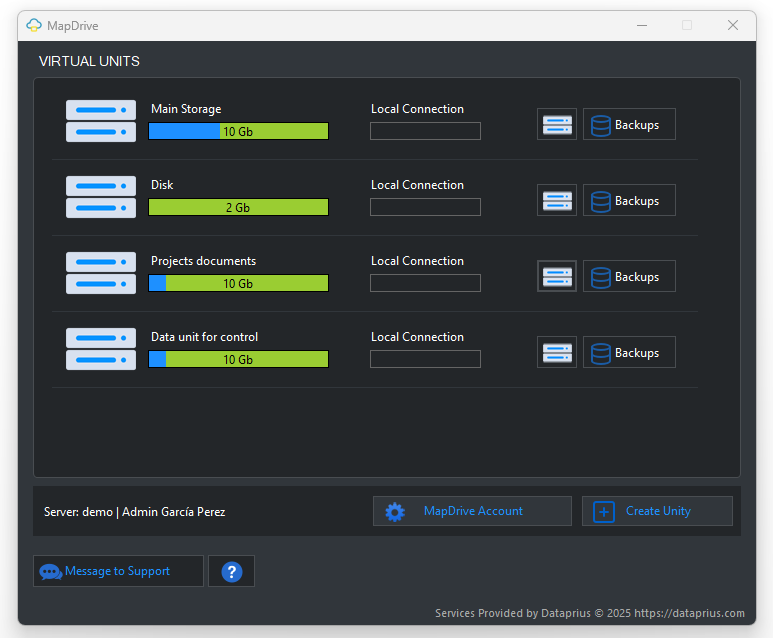
Create Virtual Drive
A drive is created in seconds. Simply give it a name and the capacity of the drive.
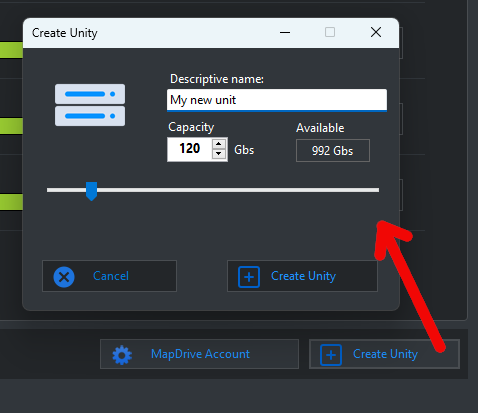
We connect local drive with its letter.
Just click on the ‘Connect’ button. Select a drive letter and you have a mapped drive.
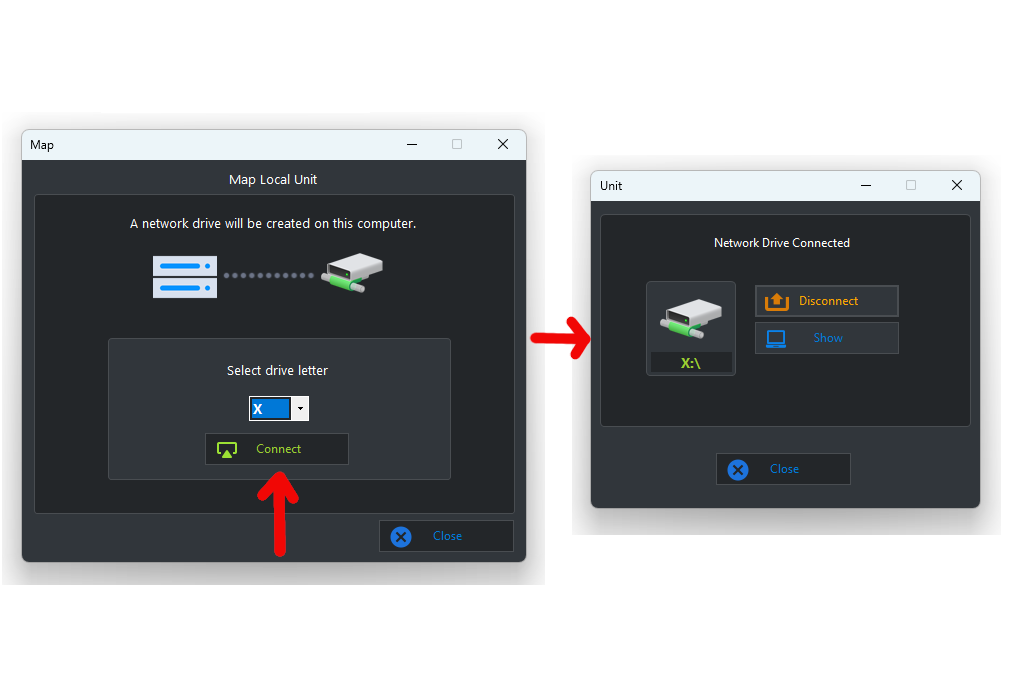
Units appear as Mapped
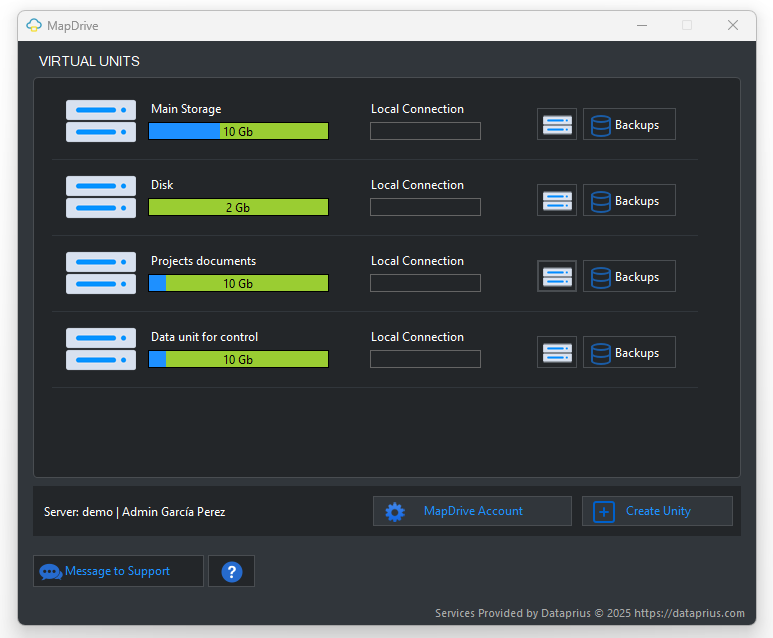
Each unit, displayed in Windows, is available for use.
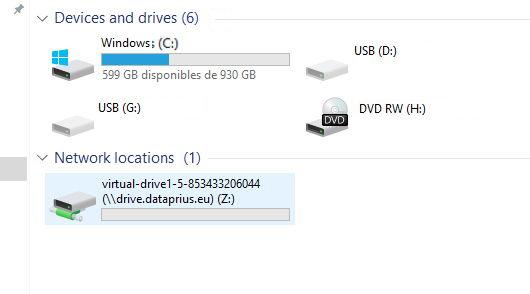
Providing Access to Users
In MapDrive we can grant permissions to our users. They will see a Virtual Drive icon on the Dataprius Desktop.
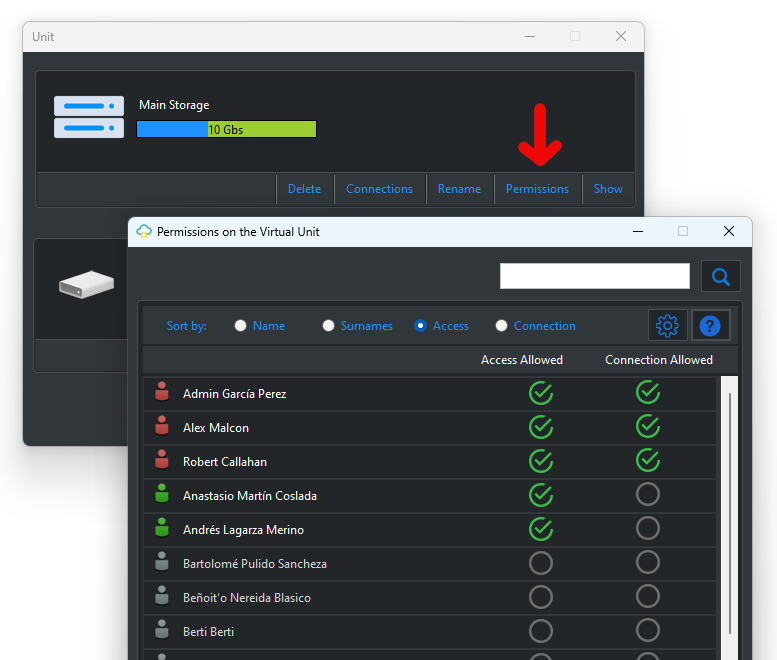
With automatic backups of each mapped drive
Mapdrive comes with automatic backups of the created drives.
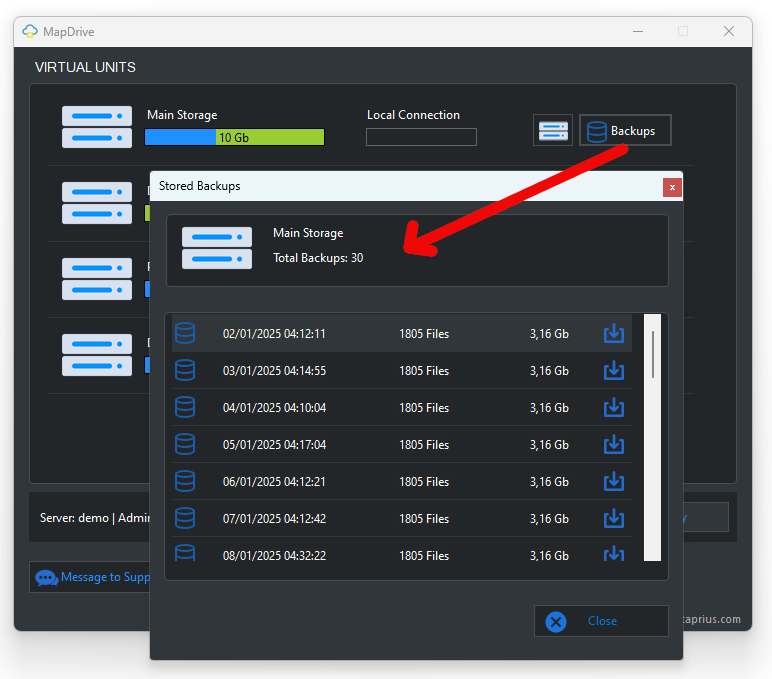
Mapdrive backups are daily and have a 30 day retention.
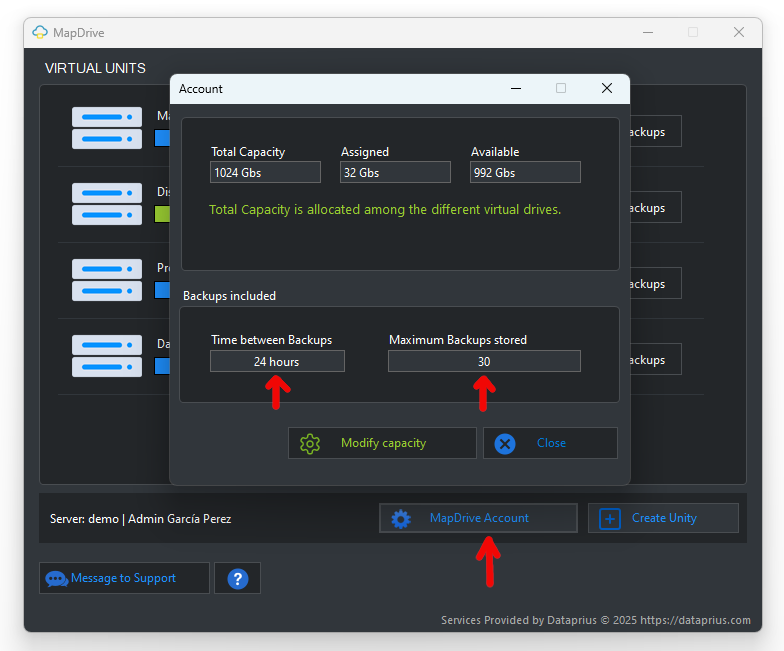
Keeping folders in copy on the mounted drives
You can select local folders so that the application copies their contents continuously to the local unit.

The drive in Dataprius app
Users must have permissions to connect the drives:
- Opening and browsing the Virtual Drive. Files can be copied to Dataprius.
- Connecting to the Virtual Drive from your computer.