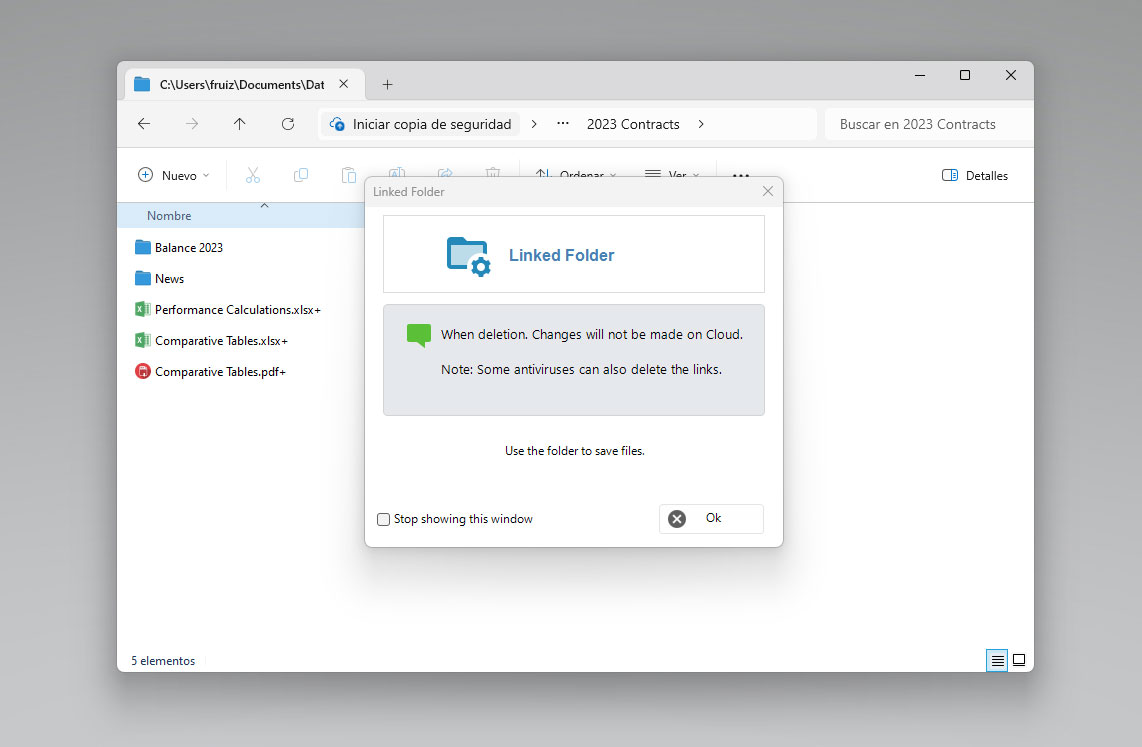To copy or save files to your computer and upload it to the cloud.
The program creates a folder that replicates the contents of the cloud on your computer. We call this folder “The Linked Folder”. It’s used to save files from our programs and automatically upload them to Dataprius.
It looks like the classic synchronized folder of other applications but it is not at all alike.
Its features are as follow:
1) Synchronizes all folders and files in the Cloud in a folder on your PC. Similar to synchronization.
2) The files are not downloaded as such. The files are links that let you double-click and open the files in the cloud.
3) We can not perform operations that produce data loss or confusion. Deleting in the linked folder, does not delete in the cloud.
4) Protect the privacy of the files. Although shown, They can only be opened if we have a session in Dataprius, ie we have entered with our password and the program is open.
5) It’s very fast once you loaded files and folders. No complete files are transferred, only links.
DIFFERENCES FROM TRADITIONAL SYNCHRONIZATION
1) Allows compliancy with the LOPD data protection laws. Traditional synchronization does not allow for keeping track of where shared files end up. Traditional synchronization delivers innumerable copies of the files on innumerable devices that lack basic safety measures. Traditional synchronization is based on systems that do not comply with data protection laws.
2) It’s much faster than traditional synchronization. No complete files are transferred, links are created.
3) The linked folder is a safe way to synchronize. Traditional synchronization copies the files stored in the cloud to unprotected local locations. Linked Folder lets you view file names but not their contents, It’s necessary to have entered the system to see them.
4) It does not allow local changes to be transmitted to the cloud. A virus or misuse does not modify the company folder structure and files in the cloud. The Linked Folder is designed to save files not for other operations that can corrupt the information order.
ACTIVATE THE LINKED FOLDER
There is an option in the window.
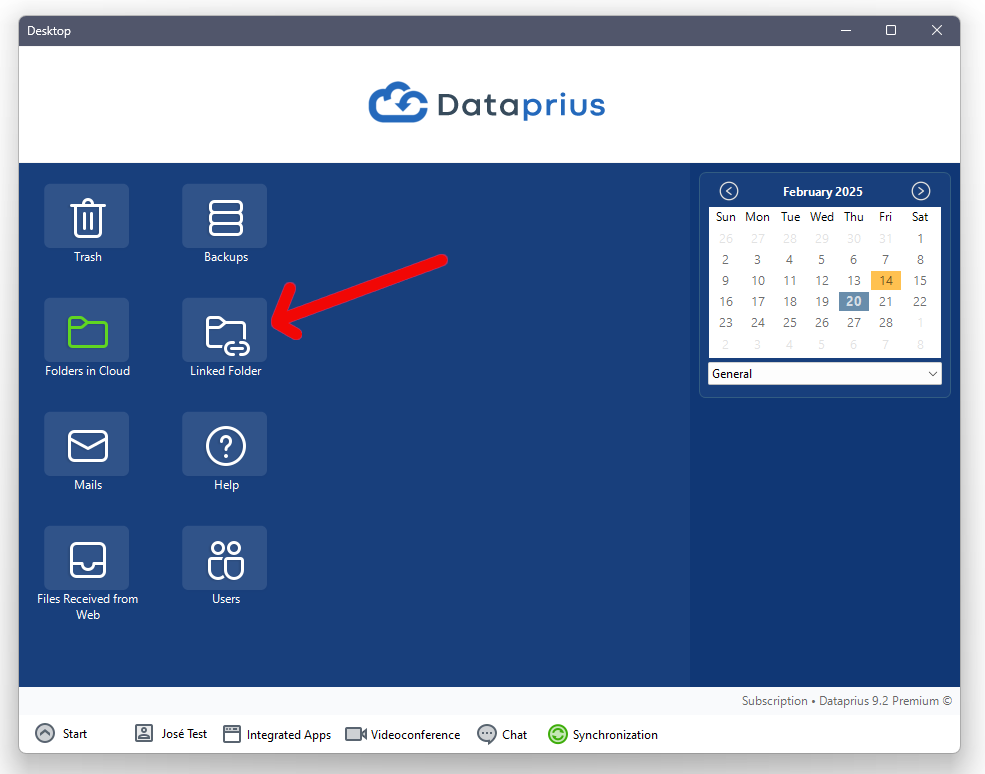
Once activated the Linked Folder, the folder is created on your computer and begins a process of creating links. Depending on the number of files and not on their size the process of creating the links can take more or less.
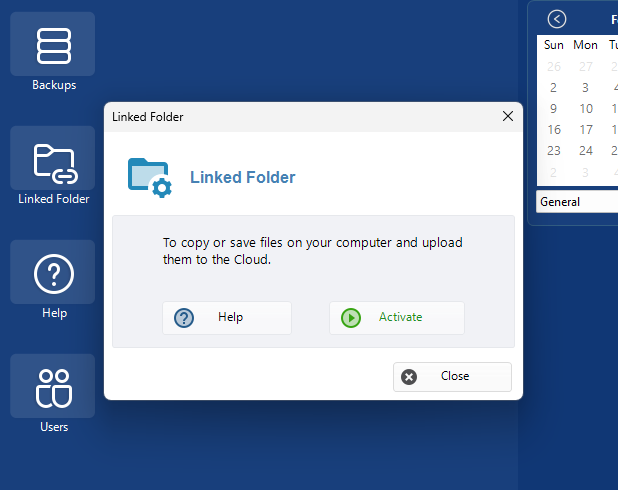
USING THE LINKED FOLDER
The Linked Folder created on your computer can be opened from the Windows desktop or right from the application itself.
We can copy files and folders on the “Linked folder” so these files are uploaded to Dataprius. It is a very simple way to save to the Cloud from our computer or our applications. It is a safe synchronization.
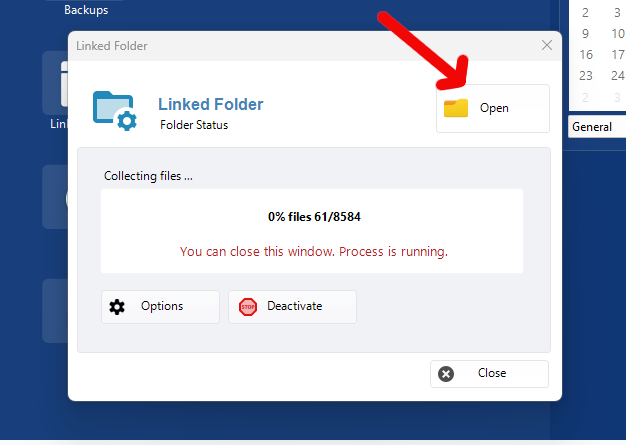
Double clicking on a file we can open it. When changes occur in the cloud the linked folder will automatically synchronize. If we save or create a file within the folder it will be uploaded
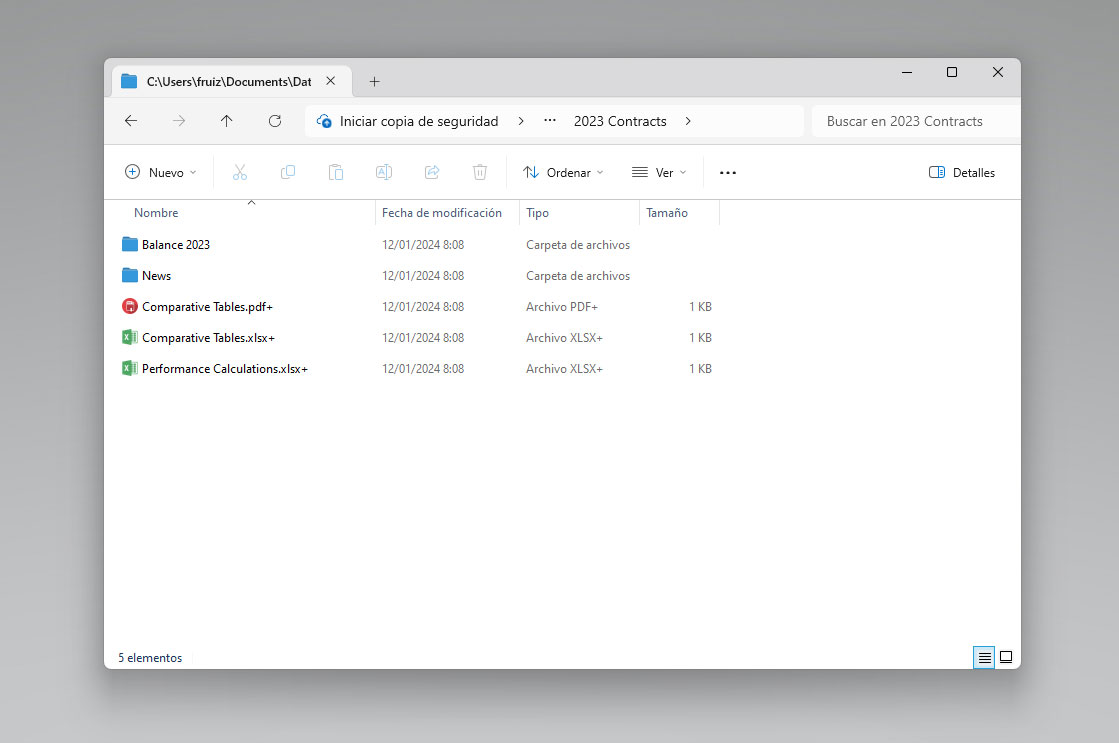
DELETING AND RENAMING OF FOLDERS
In Dataprius what dictates is the Cloud. It will not allow changes in individual computers to corrupt the folder structure and files in the cloud. The controlled central file location is the application. For these reasons, the deletion of the linked folder or the operation of renaming will have to be done in the application. The program warns us of this when we delete the linked folder, the program immediately reconstructs the folders and files replicating their status as in the cloud.